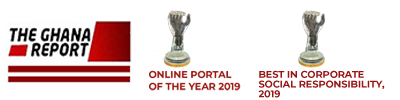Making Phone Calls


There is hardly a business in existence that does not depend on the phone and, increasingly, voice mail for rapid direct communications. Their effective and appropriate use can dramatically improve your efficiency and performance.
CHOOSING WHEN TO CALL
Set aside a specific time of day for making phone calls, and list all the calls that you need to make every day. Be clear about the purpose of each call, and draw up a brief agenda for each as if the call was a meeting. Then make sure that you cover all the time on the agenda during the conversation. Prioritize your calls in order of importance, to ensure that you concentrate your time and resources on the most important and urgent calls.
KEEPING ON TRACK
Do not let a phone conversation stray too far from your agenda unless there is a good reason, such as dealing with an unexpected problem. Take notes and tick off items on your agenda as they are covered. You may find it easier to lead your conversation if you stand up or walk about.
It is easy to lose track of time when speaking to someone whose conversation you enjoy, but try to keep this in check. Assess the purpose of the call-for example, can you be brief or do you need to spend time building up rapport or placating an angry customer? As an exercise, use a timer for a week to monitor the length of time you spend on each call. This can be sobering, because of the cost of the call itself.
USING A VOICE MAIL SYSTEM
Corporate answering machines, also known as voice mail, are becoming commonplace. Some people dislike the impersonal nature of voicemail, but you need to understand how the system works and how to make efficient use of it. It is an ideal tool for arranging internal meetings or eliciting a response from a busy colleague. Avoid bargaining or making deals by means of a seemingly endless series of voicemail messages, since you need to speak directly to customers or suppliers to gauge reactions and find areas of compromise and agreement.
CHOOSING A TELEPHONE TO SUIT YOUR NEEDS
Telephones now have a tremendous range of optional extras: look into the choices to see whether they can be used to help you work any more efficiently. Facilities available include call diversion, fast-dialling buttons, desk speakers, conference lines, and small screens that show an incoming caller’s number and name before you pick up the receiver. There is no point, however, in having a host of buttons and features that you do not use. Choose a telephone system with features that you actually need. These days there are mobile phones which is a one-stop-shop for many things.
TAKING PHONE CALLS
Receiving phone calls is very different from making calls. Incoming calls can take you by surprise and interrupt you when you are unprepared. Develop techniques to reduce the time wasted and enable you to deal with callers when you choose to do so.
MAKING TIME FOR CALLS
Phone calls have the upper hand in deciding when they want to make a call, but modern technology is shifting the balance of power between the caller and called. To some extent, you can now dictate the time when you receive calls, enabling you to arrange your working day as you prefer. If you have an answering machine or voicemail system, leave a short message on it saying when you will be in your office, and that callers should ring back at that time. If you have a secretary, route all your calls via him or her, with instructions regarding to whom you wish to speak and when it would be most convenient.
DEALING WITH COLD CALLERS
If you have secretarial staff, brief them not to transfer cold callers through to you. If a persistent caller does succeed in getting through, politely but firmly inform him or her that you are not interested in what they are offering. Remember that, however annoying it may be to have interruptions from cold callers, they are only doing their job and should always treat them courteously.

RECORDING MESSAGES
Use a recorded message on your answer phone or voicemail system to influence the replies you receive. A crisp, brief message invites a crisp, brief reply. If your machine allows you to limit the lengths of incoming messages, use this feature to force callers to leave short messages. Messages will then take you less time to listen to, and aside a convenient time each day to play back and make a note of all your messages.
SIGNALLING THE END OF A PHONE CALL
It can be difficult to end a phone conversation initiated by somebody else but do not assume that it is up to them to close. If you are too busy to talk, tell the caller just that, and explain your reasons politely. Try one of the following phrases.
”is there anything else we need to discuss before I go?”
”I have got a call on my other line. Is it okay to call you back another time?”
”Perhaps we can discuss this further next time we speak”.
”I must go. My boss is signaling at me to join her from the other end of the room.”

QUICK DO’s AND DON’TS IN PHONE CALLS
THE DO’s
- Avoid distractions when talking on the phone. Focus on what the caller is saying.
- Take a deep, relaxing breath before you make a phone call.
- When making a phone call, have another project to hand to work on in case you are kept waiting.
- Do introduce yourself.
- Do be aware of the amount of time you spend on each call.
- Do leave short, concise messages on answer machines.
- Tell people when they can call you, and note the time in your diary.
- Reroute your calls when you want to avoid interruptions.
- Be polite
- Do keep an open mind. Cold callers may have information that is useful to you.
- Do suggest someone who may be interested in the product or proposal being offered.
- Do get a phone that shows a caller’s number as they ring. If you do not know the number, you need not take the call.
THE DON’TS
Don’t ask cold callers to call back.
Don’t say you will call back if you have no intention of doing so.
Don’t ask a caller to send details unless you are genuinely interested.
Don’t answer questions with long rambling sentences. Keep to the point.